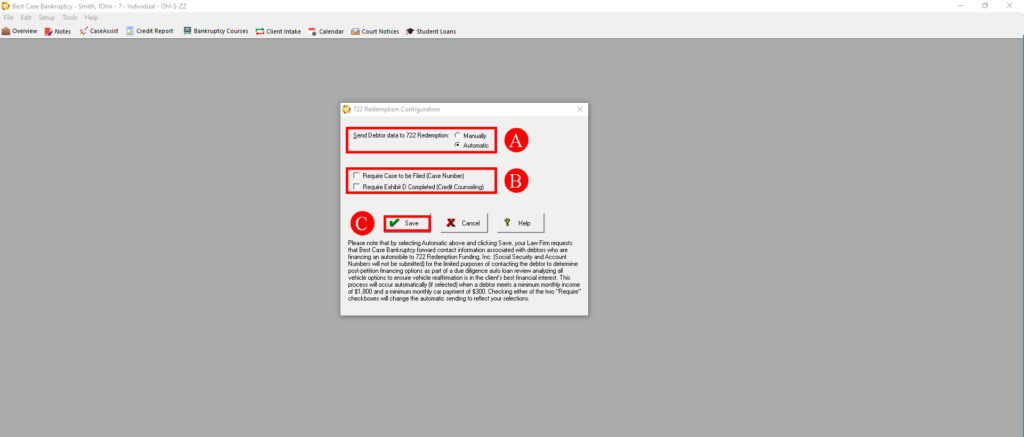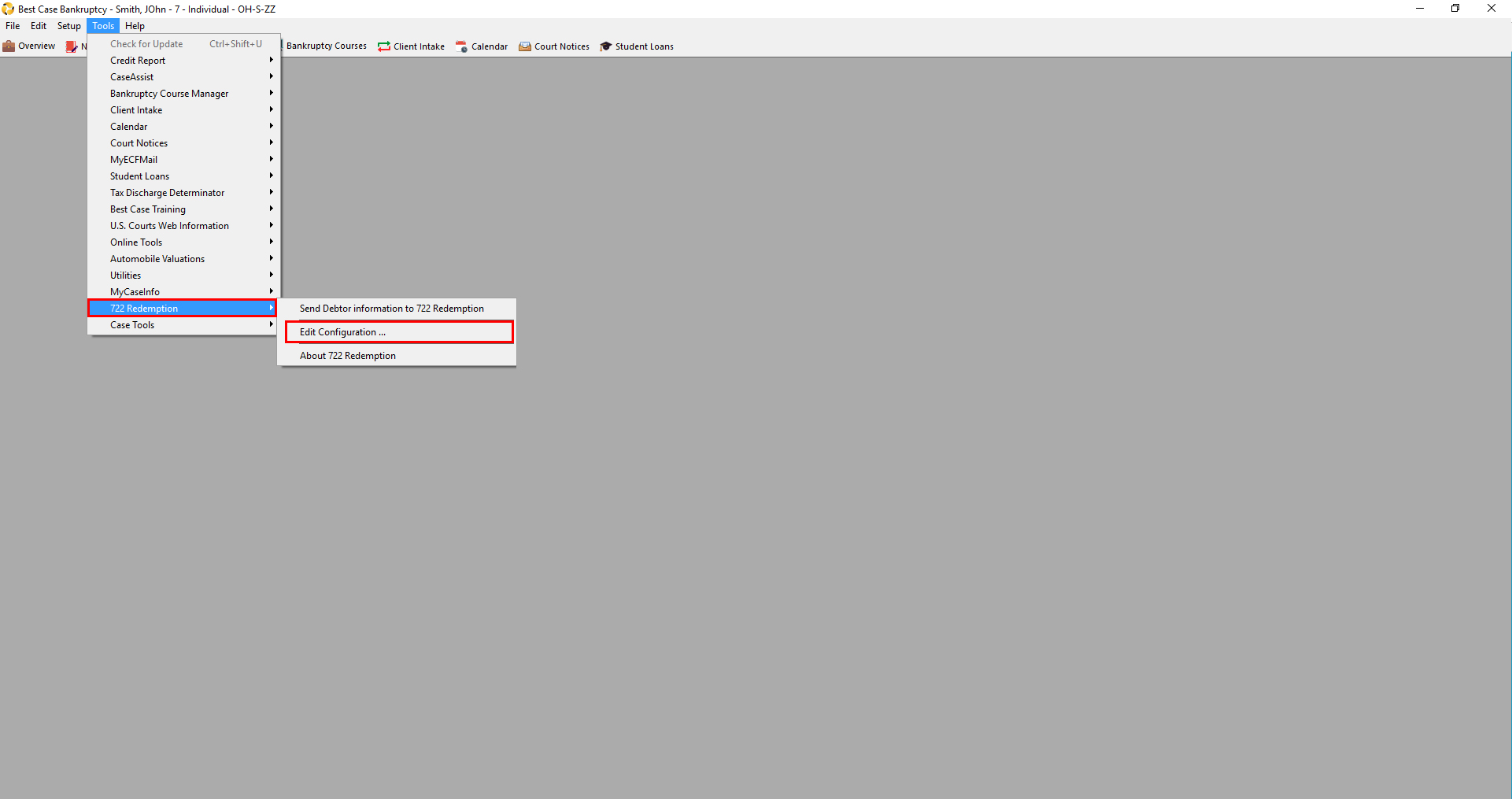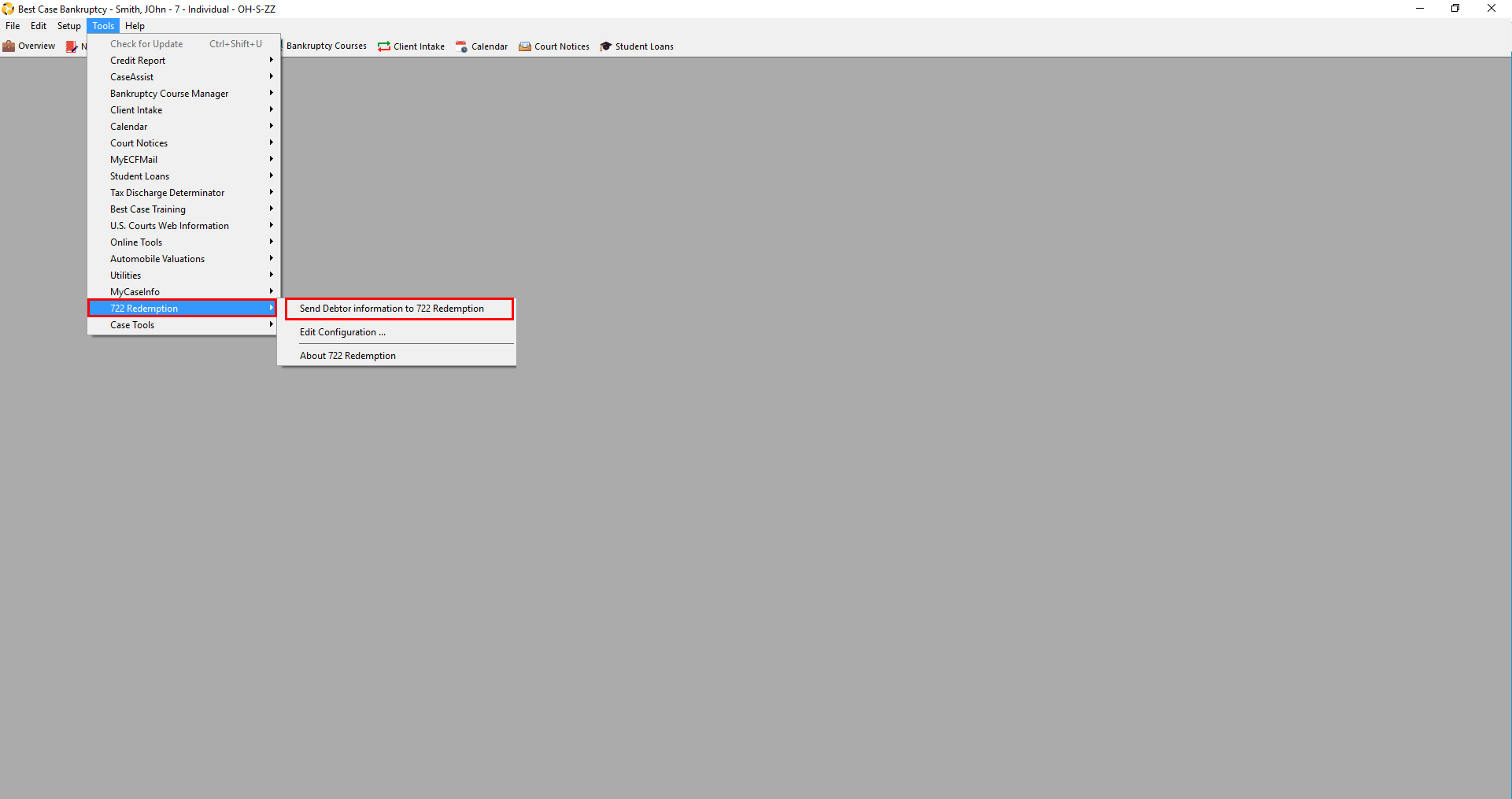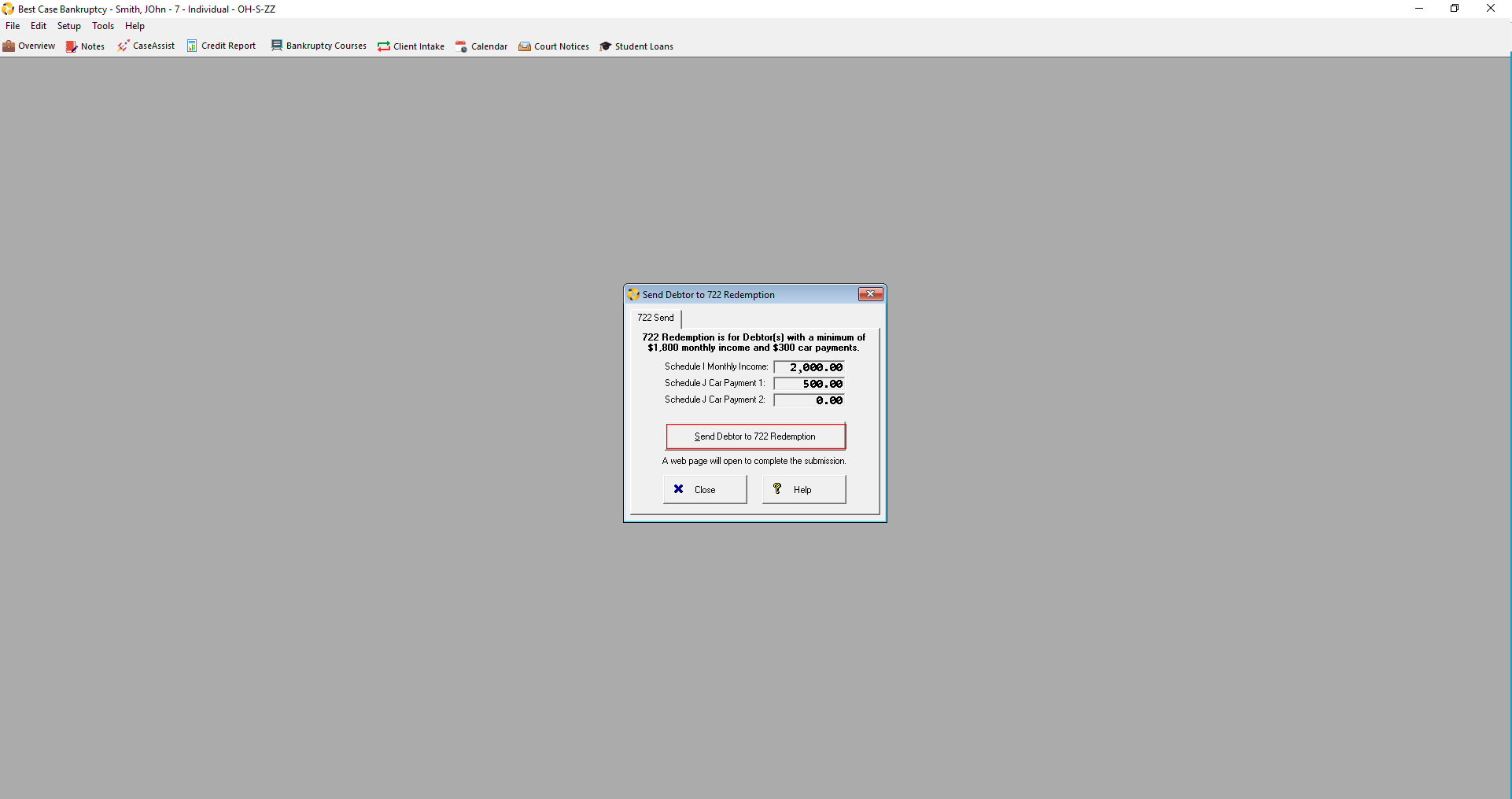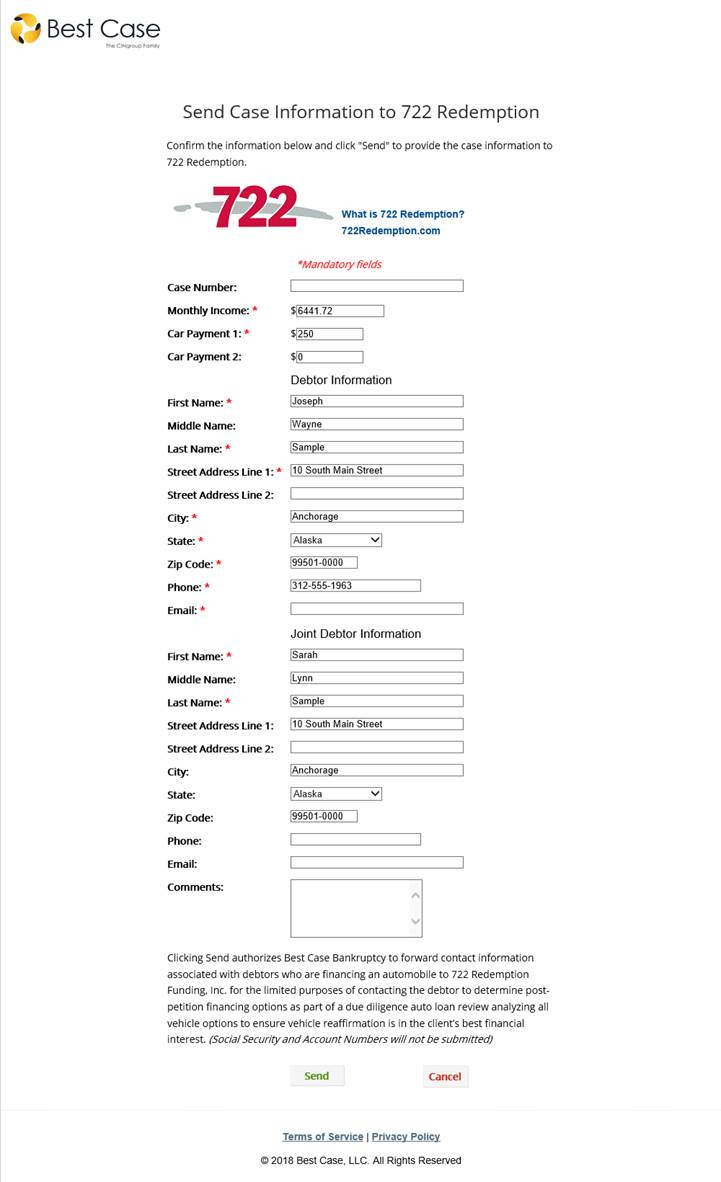Automatic Referrals Through Best Case Bankruptcy!
Without cost or obligation, you can now automatically refer your clients to us directly through your Best Case Bankruptcy software. This makes saving your client money and increasing firm revenue easier than ever before.
Once activated, every time you close a client file in Best Case, the client will be referred to us for a complimentary automobile valuation review, given they have not been previously referred and meet the minimum eligibility requirements of $1,800 gross monthly income and a $300 car payment.
This feature can be activated in seconds in your Best Case Bankruptcy software by following these simple steps:
HOW TO SETUP BEST CASE REFERRALS
Step 2: The 722 Redemption Configuration window will open.
1. Select whether you want debtor data sent to 722 Redemption automatically when the debtor has a minimum monthly income of $1,800 and a minimum car payment of $300.
2. If you select to have the debtor data sent automatically, you will be able to choose whether the case must already be filed and whether Exhibit D must first be completed.
Click Save